TL;DR: Switch off when using a USB Type-C to USB Standard-A plug cable or adapter to save your USB tester.
Some of you guys may have experienced that one day the PD trigger function “suddenly” stopped working but you followed the user manual to use.
I often see people do this. Hook up the USB tester with a USB-A to USB-C cable, and then run [Auto-Detect] and [QC Trigger]. Very convenient, huh? But you know what? Doing so could blow up your USB tester!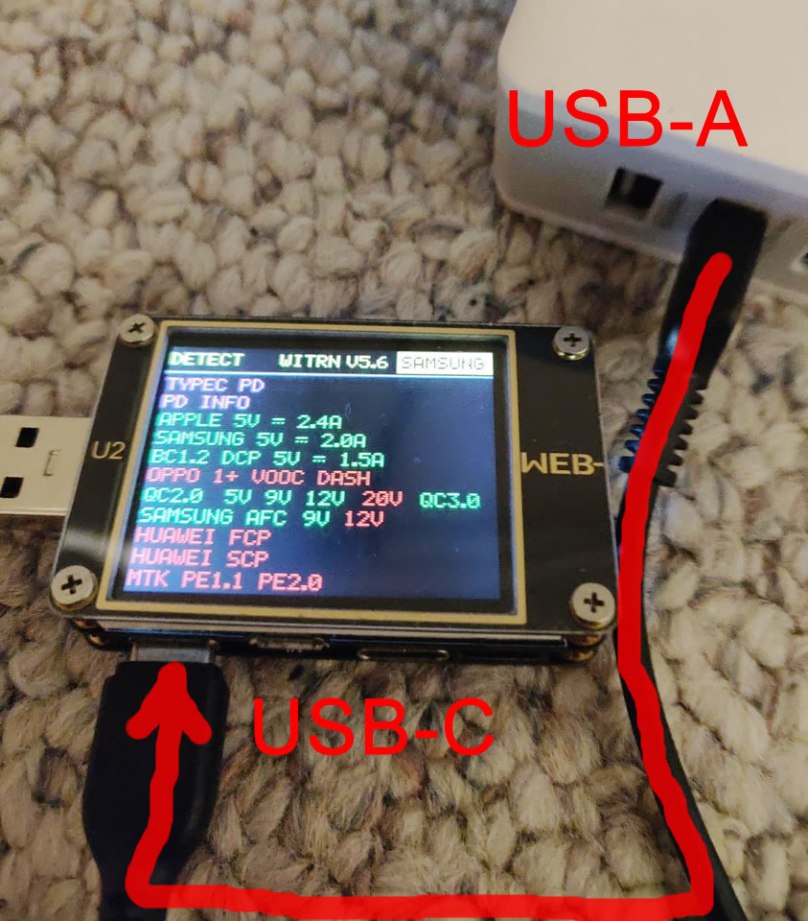
According to the USB Type-C Spec, a USB Type-C to USB Standard-A plug cable assembly is required to use a 56K pull-up resistor. However, cables with different pull-up resistors for special purposes can also be found on the market.
No matter what pull-up resistor is, the VBUS voltage will be applied to the CC line as well.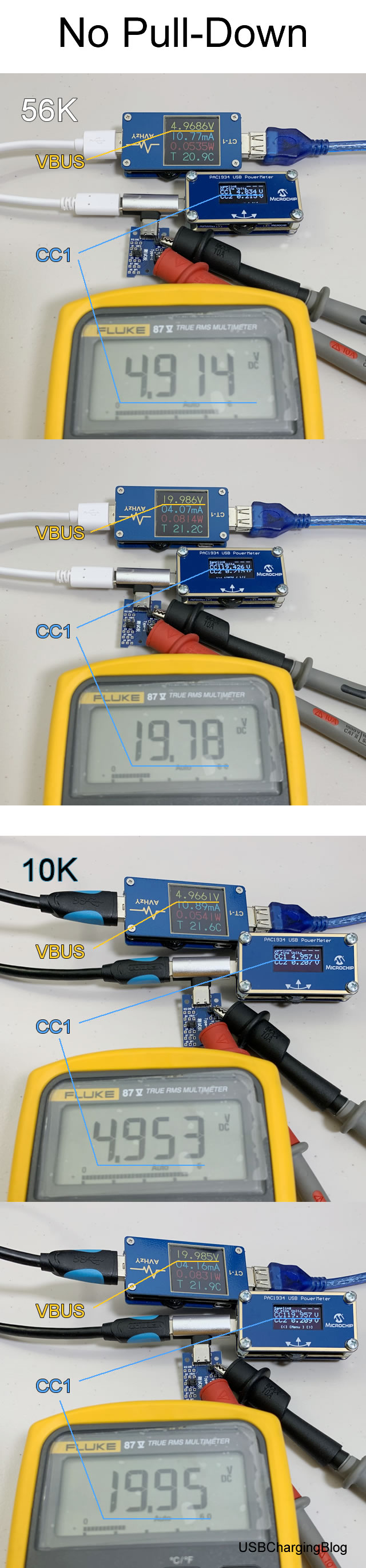
The same applies to the USB Type-C to USB Standard-A plug adapter.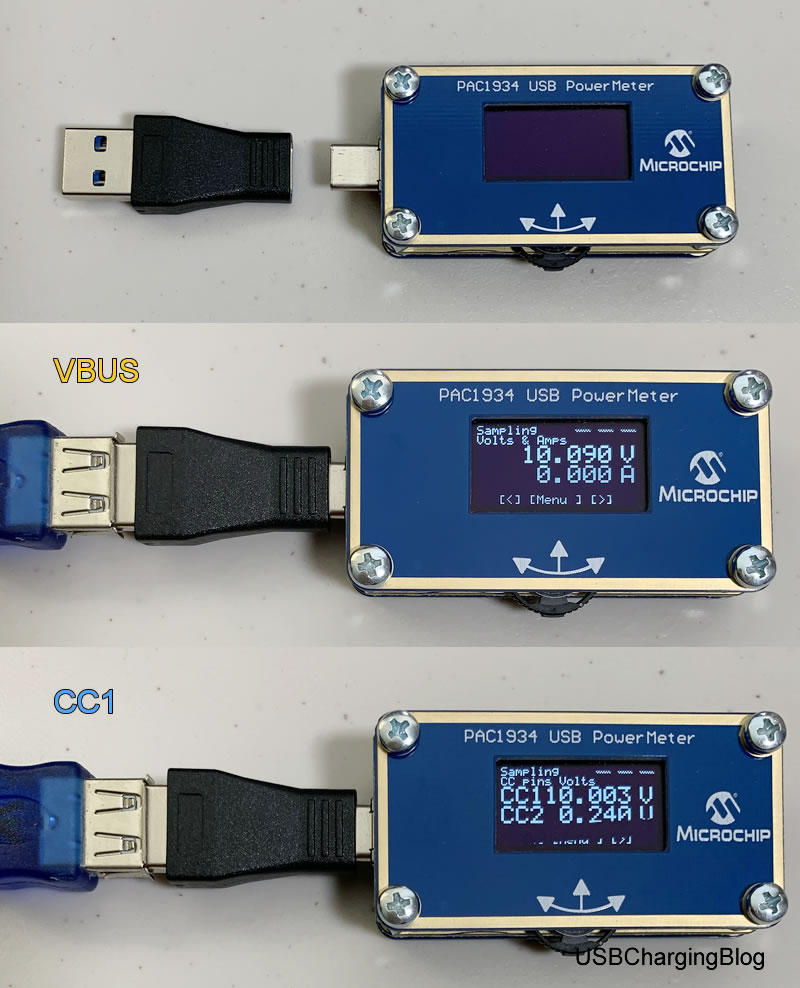
This means that when there is no pull-down resistor, the voltage on CC line will be the same as the voltage triggered by [Auto-Detection] or any fast charging triggers.
In fact, some PD analyzers and USB-C testers use the built-in ADC of STM32 to measure the voltages on CC lines, but the absolute maximum input voltage of certain pins is only 4.0V. Thus connecting to a QC device via a USB-A to USB-C cable may damage them if there’s no protection.
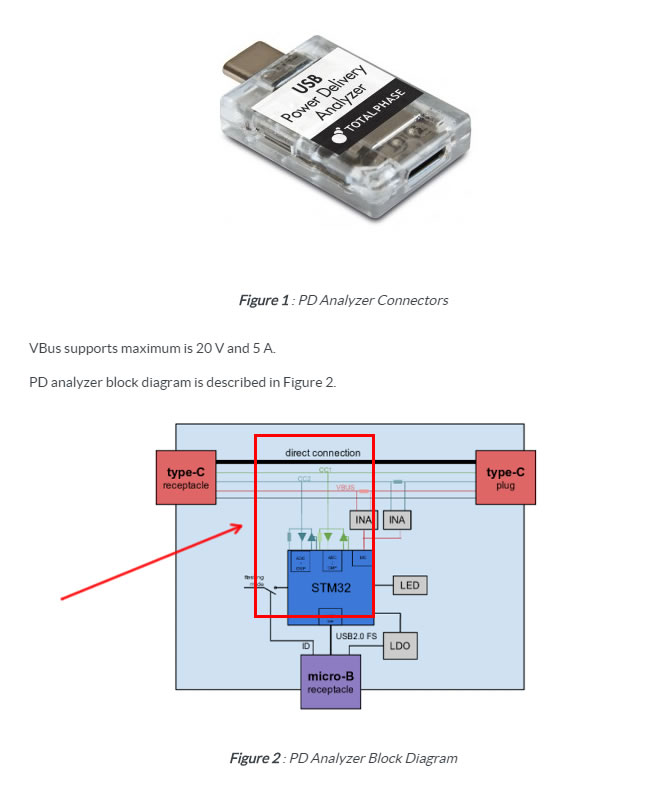
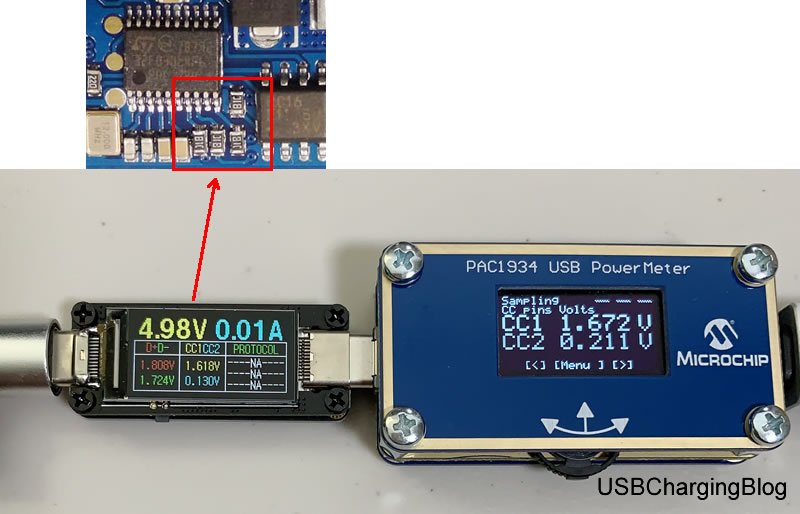
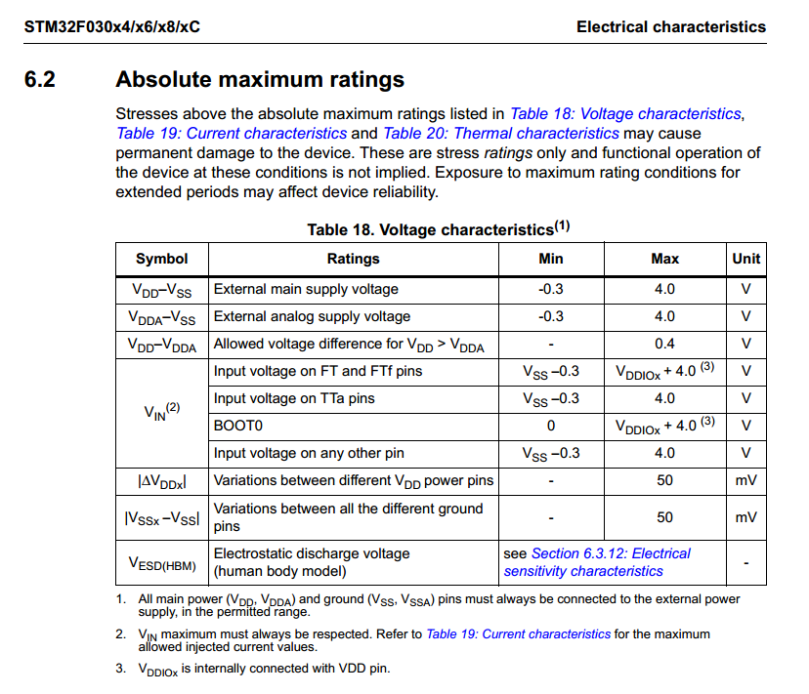
Something changes when a pull-down resistor is attached.
With 56K pull-up, the CC line voltage is only 1.68V (safe) when VBUS is 19.98V. I think this is one of the reasons why the 56K resistor is required.
Using 10K pull-up, everything goes well when VBUS is 5V. When the VBUS voltage rises to 20V, a serious problem arises: the CC line voltage reaches 6.8V! Again, if there’s no protection, it’s high enough to kill the PD controller in the USB tester since the absolute maximum CC voltage of the PD controller is only 6.0V. Do you remember that the poor FNC88 cannot withstand over 3.3V?
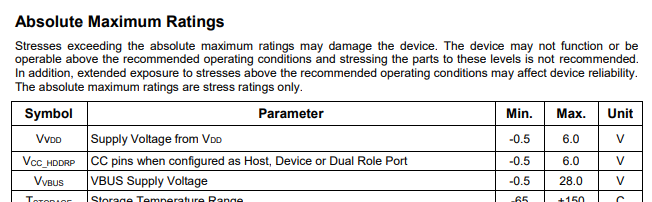
Fortunately the PD switch can help your USB tester survive this situation. It can physically connect or disconnect the PD controller to or from the CC line(s). Therefore, turn the switch to off if you have to use a USB Type-C to USB Standard-A plug cable or adapter. Doing this, at least, can save your USB tester from damage. And this is the secret of the PD switch that the manufacturer will never tell you. So, don’t tell anyone.
By the way, actually some USB testers I reviewed had the ability to identify the pull-up resistor. Did you notice that?
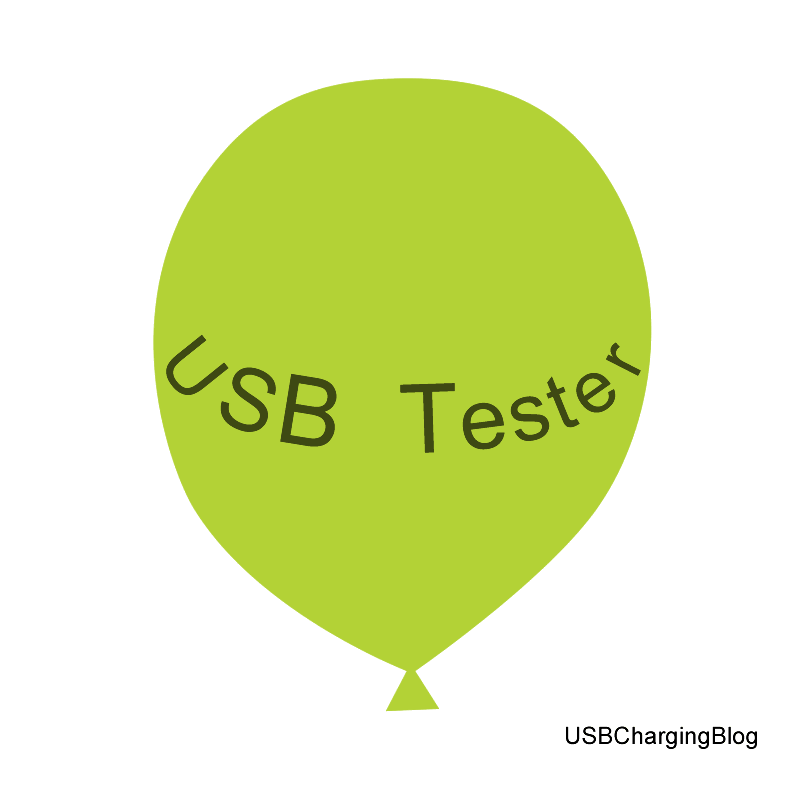
Ok so why there are on the market USB Type-C to USB Standard-A plug cables or adapters that don’t have 56k resistor between CC1 and VBUS ? What is purporse of such cable/adapter as it is dangerous and off the specs…
LikeLike
Some manufacturers may not read the specifications carefully, or misunderstand the specifications. Besides, some of such cables/adapters are made for specific products, but users may not notice and may think those are regular cables/adapters as well.
LikeLike
Hi, I’m looking to purchase a tester to test the basic things like current and voltage, as well as protocols that a charger supports. According to this article, it would be better to turn off the PD switch when connected using a USB A to C cable, how would I be able to detect the supported protocols if the switch is off? Sorry if this is confusing as I’m new to this. Thanks!
LikeLike
Hello,
It usually won’t affect the protocol detection when using a USB A to C cable if the PD switch is turned off. On the other hand, when using a USB C to C cable to detect the protocols, it needs to be turned on. The exception is that when using a USB A to C cable to detect a Xiaomi charger, it also needs to be turned on.
LikeLike
other than that Microchip USB meter, what other meters can read the cc lines/
LikeLike
The zy1278 can also read the CC lines; however, it can only read up to about 5v yet 6v is necessary.
LikeLike
My tester as acting weird with PD, guess i found the culprit
LikeLike